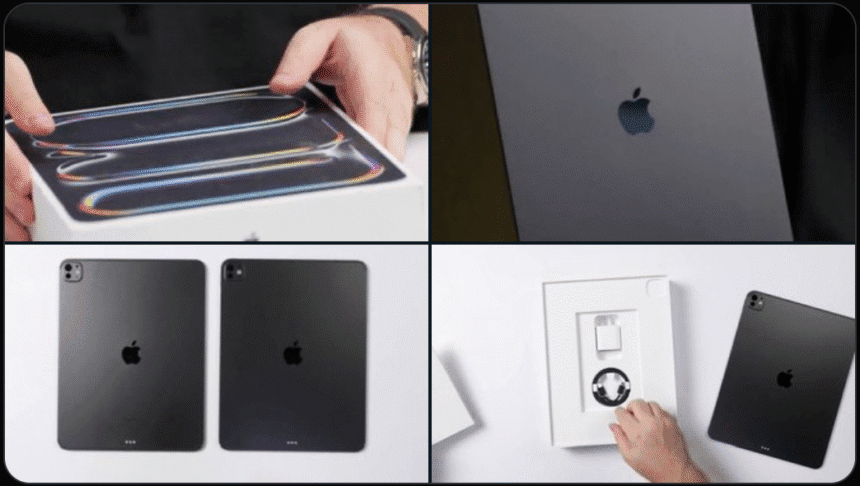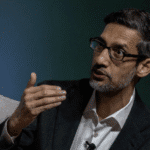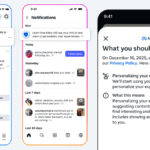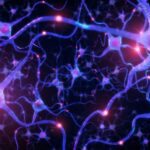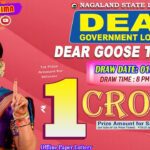Imagine a tablet that’s like a magic sketchbook for artists or a smart helper for your homework. Apple might soon sell a new iPad Pro with a super brain called the M5 chip. Rumors say it could come out this month, in October 2025. This update makes the iPad quicker for fun stuff like drawing and editing photos with AI help. But is it worth swapping your old one? Let’s break it down simply.
What’s New in the M5 iPad Pro?
The new iPad Pro looks a lot like the last one, called the M4 model from 2024. It’s thin and light, with a bright screen for watching videos or reading. The big change is inside: the M5 chip. This chip is like a faster engine in a car. It helps the iPad run apps smoother and handle tough jobs better.
Tests from leaks show the M5 is about 10-15% faster for everyday tasks, like opening apps or browsing the web. For games and videos, the graphics part is up to 35% stronger. That means artists can edit big drawings without waiting, and kids can play games with cooler effects. It also has a special AI brain with 16 cores to make smart features zippy, like fixing blurry photos in seconds.
Here’s a quick side-by-side look at the M5 and M4 iPad Pros (based on rumors and tests):
| Feature | M4 iPad Pro (Now) | M5 iPad Pro (Coming Soon) |
|---|---|---|
| Speed for Simple Stuff | Good (Geekbench: ~3,700 single-core) | Better (Geekbench: 4,133 single-core) |
| Graphics Power | Strong for editing | 35% stronger for videos and art |
| Memory (for 256GB model) | 8GB RAM | 12GB RAM (holds more at once) |
| Cameras | One back camera | Maybe two for better photos |
| Price (Starting) | About $999 | Around $1,099 (guess) |
These numbers come from secret tests shared online. The M5 isn’t a huge jump, but it’s enough to feel snappier if you use your iPad a lot.
Who Loves It Most? Creative Kids and Busy Families
If you draw, make videos, or use apps like Procreate or Final Cut, the M5 shines. The extra graphics speed means your lines appear instantly, and colors blend perfectly—no lag! Pros say it’s great for school projects too, like turning a photo into a cartoon with AI tools.
For regular folks, the AI perks are fun. Apple’s smart features, like in iPadOS, can now edit photos faster. Say you snap a pic of your dog—AI cleans it up or adds silly effects without slowing down. It even helps write emails or solve math problems quicker.
Quick Checklist: Should You Upgrade?
Don’t buy just because it’s shiny. Ask yourself these easy questions:
- Do you have an old iPad? If it’s from before 2022 (like M1 or older), yes—jump to M5 for the speed boost.
- What do you use it for? Heavy drawing or video? Upgrade now. Just for Netflix? Wait.
- Budget check: Save if the price feels high. Trade in your old one to cut costs.
- Battery life: M5 should last as long (up to 10 hours), but test it yourself.
- Future-proof? M5 gets you ready for more AI tricks coming in updates.
If three or more “yes” answers, it might be time!
Cool Hacks to Try Right Away
Even on your current iPad, try these to feel like you have M5 power:
- AI Photo Magic: Open Photos app, tap Edit, and use “Clean Up” to erase junk from pics—like that stranger in the background.
- Quick Notes: Scribble ideas with Apple Pencil; AI turns handwriting into typed text fast.
- Split Screen Fun: Drag two apps side-by-side for homework (Safari + Notes) without switching.
- Voice Help: Say “Hey Siri, summarize this article” to learn faster.
These tips work now and get better with M5.
So, Worth It or Not?
The M5 iPad Pro isn’t a wild new toy—it’s a smarter version of what you love. For creative dreamers or busy bees, the speed and AI make life easier and more fun. But if your tablet still feels zippy, hold off till prices drop. Apple hasn’t said “yes” yet, but leaks point to a big reveal soon.
Ready to grab one? Check out the Apple Store or Best Buy for deals (affiliate links—we may earn a small fee if you buy). For extra drawing fun, pair it with a Logitech stylus—sponsored tip!
What do you think? Upgrade or skip? Drop a comment below!