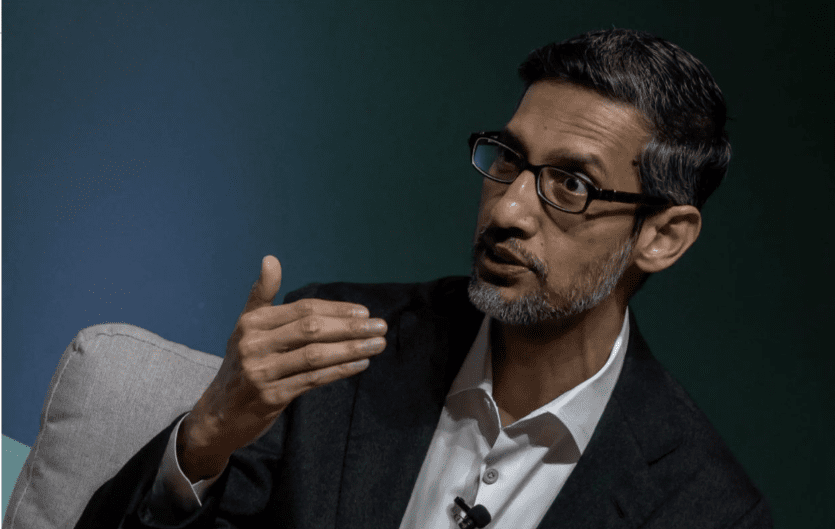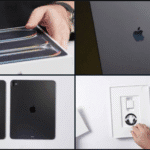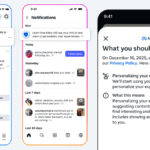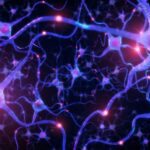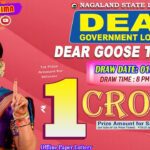Google just fired more than 100 workers from its cloud design team. These jobs helped make Google’s cloud services look and feel easy to use, like designing apps that are fun and simple. Even though Google’s cloud business is making lots of money—more than ever before—the company is changing to save cash and use smart computer helpers called AI. This is part of a big wave of changes at tech giants like Google, where AI is doing more jobs to make things faster and cheaper. But what does this mean for people looking for jobs or small shops using Google’s cloud? Let’s find out in easy steps.
What’s Happening at Google Cloud?
Google Cloud is like a big online storage room where companies keep their files, apps, and data safe in the sky (the internet). The team that got cut mostly did design work, like making sure buttons are easy to click and screens look pretty. They also tested how real people use the tools.
This isn’t the first time—Google has cut jobs before to focus on new ideas. But now, with AI getting smarter, companies think machines can help with some design tasks, like suggesting colors or layouts automatically. The cuts happened this week, and Google sent emails to those workers.
Why Are Tech Companies Doing This?
Big tech companies like Google, Amazon, and Microsoft are all shifting to AI to work better and spend less. AI is like a super-smart robot that learns and fixes things on its own. It can draw designs or test apps quicker than people sometimes. This helps save money, but it also means some jobs change or go away. Still, new jobs pop up in building and watching over AI.
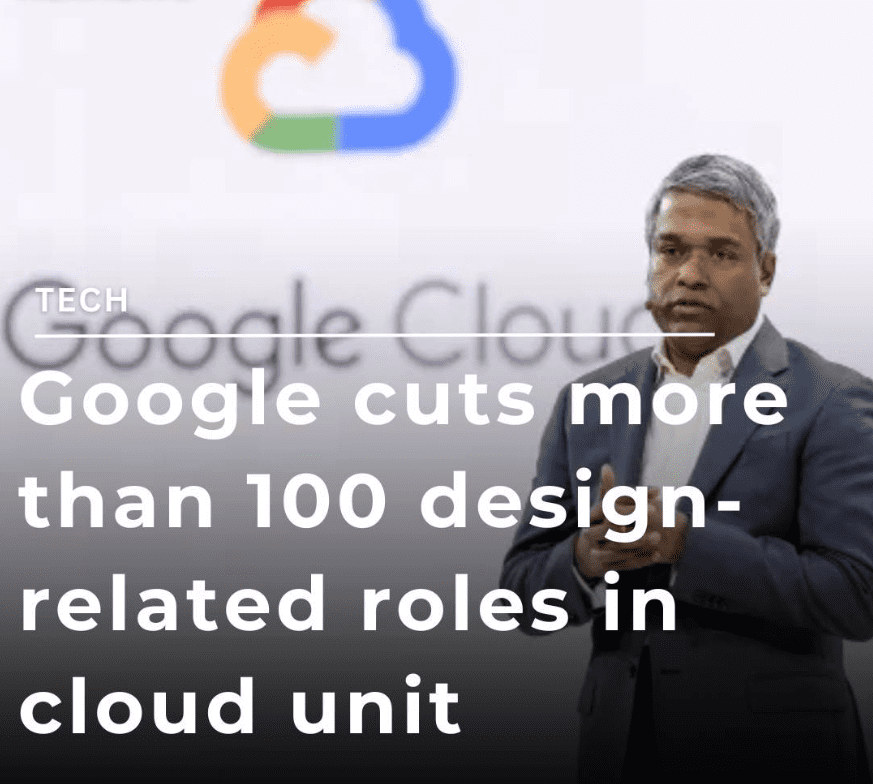
What It Means for Job Hunters: Tips to Stay Ahead
If you’re a teen dreaming of a tech job or a grown-up in design, don’t worry—there are ways to get ready! The key is learning about AI, but in a smart way, like thinking about if AI is fair to everyone (that’s called AI ethics).
Here’s a quick table of old vs. new skills that are hot right now:
| Old Skill | New Skill with AI Twist | Why It Helps You Get Hired |
|---|---|---|
| Drawing buttons by hand | Using AI tools to suggest designs | Faster work, more creative fun |
| Testing apps alone | Checking if AI treats people fairly | Shows you’re thoughtful and future-ready |
| Basic coding | Building simple AI helpers | Companies need this for cloud jobs |
Quick Checklist: Ready for Your Next Tech Job?
- [ ] Take a free online class on AI basics (like how it learns from pictures).
- [ ] Practice AI ethics: Think, “Does this app help everyone, or just some?”
- [ ] Update your resume with any design or cloud projects you’ve done.
- [ ] Network on sites like LinkedIn—talk to pros about AI changes.
- [ ] If three or more checks, you’re set! Start applying.
Sponsored tip: Boost your skills with fun courses on LinkedIn Learning—they have easy AI ethics videos (we may earn a small fee if you sign up through our link).
What It Means for Small Businesses Using Cloud
If your family shop or school uses Google Cloud to store info or run a website, these cuts might make you wonder: Is it time to switch? Google says their service is still top-notch, but some small teams worry about changes. Switching to another cloud like Amazon Web Services (AWS) can be easy and might save money.
Easy Migration Tips (Step by Step):
- Check your stuff: List what you store—like photos or customer lists—and how much space you need.
- Pick a new home: AWS is great for beginners with free starter plans. It’s like Google but with more tools for shops.
- Move slowly: Use free mover apps to copy files without downtime (no website crashes!).
- Test it out: Run your site on the new cloud for a week—see if it’s faster.
- Get help: If stuck, chat with experts (no big cost for small moves).
AWS is often cheaper for tiny businesses and has fun guides online.
Want pro help? Sign up for a free chat with our cloud consulting friends at CloudSwitch Pros (lead gen link—we connect you for free advice).
Fun Hacks to Try Today
Even if you’re not switching jobs or clouds, these quick tricks use AI smartly:
- AI Design Helper: Use free tools like Canva’s Magic Studio to draw logos—it suggests ideas like a friend!
- Ethics Check Game: Ask Siri or Google, “Is this AI fair?” and think about toys that learn from kids.
- Cloud Backup Fun: Set your phone to auto-save pics to AWS—never lose a vacation snap.
- Job Hunt Boost: Type “AI ethics for kids” into YouTube for cool videos under 5 minutes.
Wrapping It Up: Change Can Be Good
Google’s cuts show tech is speeding up with AI, but it opens doors for new adventures in jobs and business tools. Workers can learn fresh skills to shine, and small teams have choices like AWS to stay safe. It’s scary at first, but like upgrading your bike, it makes the ride smoother.
What about you? Worried about jobs or clouds? Share in the comments!